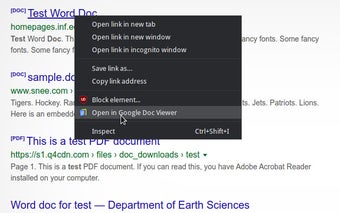Open the link in Google™ Docs
Open the link (PDF, DOC, Image) in Google Docs in the context menu
Open the link in Google™ Docs is a simple and lightweight extension available for the Chrome browser. This extension allows users to conveniently open links in Google Docs, specifically PDF and DOC files, directly from the context menu. With just a few clicks, users can view and edit these files without the need for additional downloads or software installations.
This extension is especially useful for those who frequently work with PDF and DOC files and prefer to use Google Docs for their document editing needs. It provides a seamless and efficient way to access and edit these files without the hassle of downloading and opening them in separate applications. The extension is easy to install and use, making it a convenient tool for Chrome users who rely on Google Docs for their document management.
Please note that this extension is developed by raingart and is available for free, making it accessible to a wide range of users. It falls under the category of Browsers and the subcategory of Add-ons & Tools, offering a specific functionality that enhances the user experience when working with PDF and DOC files in Google Docs.